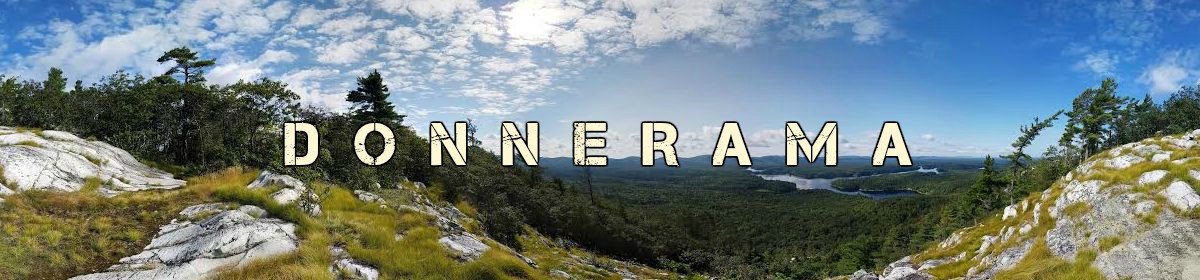Many people are getting tired of the $200+ per month bills from the cable companies and are looking to try to reduce that cost. Using Kodi and its streaming services is great for catching up on TV episodes or movies but it is often spotty when trying to stream sporting events, news or things like award shows. This is where IPTV services can help! For $170 per YEAR you can subscribe to hundreds of channels through a service like IPTVonline.ca. For a single fee you can enjoy all the network channels, specialty channels like History or A&E and many, many others. Pretty much any channel you can think of is available. And many you won’t. How about Willow TV for watching cricket? Then there are channels dedicate to specific shows or movies. All day Seinfeld. All day James Bond. IPTV could be the item that helps people finally cut the cord to Cable TV.
Many people are getting tired of the $200+ per month bills from the cable companies and are looking to try to reduce that cost. Using Kodi and its streaming services is great for catching up on TV episodes or movies but it is often spotty when trying to stream sporting events, news or things like award shows. This is where IPTV services can help! For $170 per YEAR you can subscribe to hundreds of channels through a service like IPTVonline.ca. For a single fee you can enjoy all the network channels, specialty channels like History or A&E and many, many others. Pretty much any channel you can think of is available. And many you won’t. How about Willow TV for watching cricket? Then there are channels dedicate to specific shows or movies. All day Seinfeld. All day James Bond. IPTV could be the item that helps people finally cut the cord to Cable TV.
Now, it is not perfect and not something I would set up for those that can barely use a tablet or laptop. You get the occasional freeze ups, sometimes the sound gets out of sync, and it sometimes goes into a 4-5 second loop. This is often solved just by changing to a new channel and then going back or a device reboot. But it does not happen that often and for the savings, it is well worth it. Picture quality is generally excellent and choice of channels are vast.
So what is needed to participate? A subscription to an IPTV service like IPTVonline.ca, A set-top box running Android and an IPTV emulator. (And of course an Internet connection wit sufficient bandwidth to stream online content) The set-top box is not necessarily required as the emulator will run on any android device and they are also available for Windows, Apple and even Roku. The set top boxes, however, allow you to more closely emulate the cable box experience with a remote control and playback directly on your television set.
If you are a little bit hesitant about the $170 investment in a year long subscription you can purchase a monthly service for only $15 as a trial. 3 and 6 month terms are also available. Payment is done via an EMT transfer so there is no worry about recurring credit card billings.
 Once you choose your term from the website, you have to choose a server, the type of set-top box, the channel categories and provide a MAC address. I chose CrownTV as my server as it was recommended by a colleague and works well. Choose Android Box/TV as your set-top box (more on boxes later) and select your categories. There is no harm in choosing them all other than in looking for a particular channel you will have to scroll through channels in a language you have not interest in watching.
Once you choose your term from the website, you have to choose a server, the type of set-top box, the channel categories and provide a MAC address. I chose CrownTV as my server as it was recommended by a colleague and works well. Choose Android Box/TV as your set-top box (more on boxes later) and select your categories. There is no harm in choosing them all other than in looking for a particular channel you will have to scroll through channels in a language you have not interest in watching.
The final technical choice is the MAC address. THIS IS NOT THE MAC ADDRESS FROM YOUR DEVICE! This is a six octet address that you make up where the first 3 octets must be 00:1A:79. For example 00:1A:79:1A:2B:3C. If you subscribe to more than one service you would need different MAC addresses to differentiate the devices to the service.
You will then checkout providing an e-mail address and you will get instructions on where to send your EMT and the password. Be sure to include your order number in the message of the EMT so they can associate the payment with the order.
As for set top boxes, I use the older Amazon’s Fire TV box that works with Amazon’s Prime movie and TV services. It is no longer available but I am sure their newer model would work just as well. I had originally chosen it for the processing power and the memory available at the time. Plus I liked the Amazon ecosystem. Not for the faint of heart as it does take some technical ability to install apps that are not in their app store (i.e. Google Play). I have recommended the Matricom G-Box Q2 to a few friends and they are very happy with it. The Q3 now available does have a few poor reviews and does not appear to be rootable which may not be an issue for most people. The Minix NEO boxes also seem to be a popular choice. These boxes can also be used to connect to Netflix, Acorn TV and even play games with an appropriate controller. You can also purchase one of the set-top boxes directly from iptvonline.ca.
 For an StbEmulator I use and recommend StbEmu from the Google Play Store. I use the Pro version but did not see any advantages over the free version. It has been quite a while since I used it but I don’t remember seeing any intrusive ads. If so, it is only $5.49 for the pro version. Some people pay that much for coffee at Starbucks! As for installation, I will point you to the instructions at IPTVonline although I have posted my own screenshots below.
For an StbEmulator I use and recommend StbEmu from the Google Play Store. I use the Pro version but did not see any advantages over the free version. It has been quite a while since I used it but I don’t remember seeing any intrusive ads. If so, it is only $5.49 for the pro version. Some people pay that much for coffee at Starbucks! As for installation, I will point you to the instructions at IPTVonline although I have posted my own screenshots below.
Good luck if you try it out and let me know your experiences.